This WooCommerce extension helps to synchronize bookings from Google Calendar to WooCommerce Booking as well as synchronize bookings from WooCommerce bookings to Google Calendar. Now in few clicks using Google calendar now you can add your booking in WooCommerce bookings. You don’t need to log in with WordPress dashboard to add new booking anymore…
- How To – Setup WooCommerce Bookings Google Calendar Two Way Sync.
- Demo for – Synchronize bookings from WooCommmerce Bookings to Google Calendar with Person Count.
- Demo for – Synchronize Bookings from Google Calendar to WooCommerce.
- Demo for – Synchronize with Resource & Person Type WooCommerce to Google Calendar & vice versa.

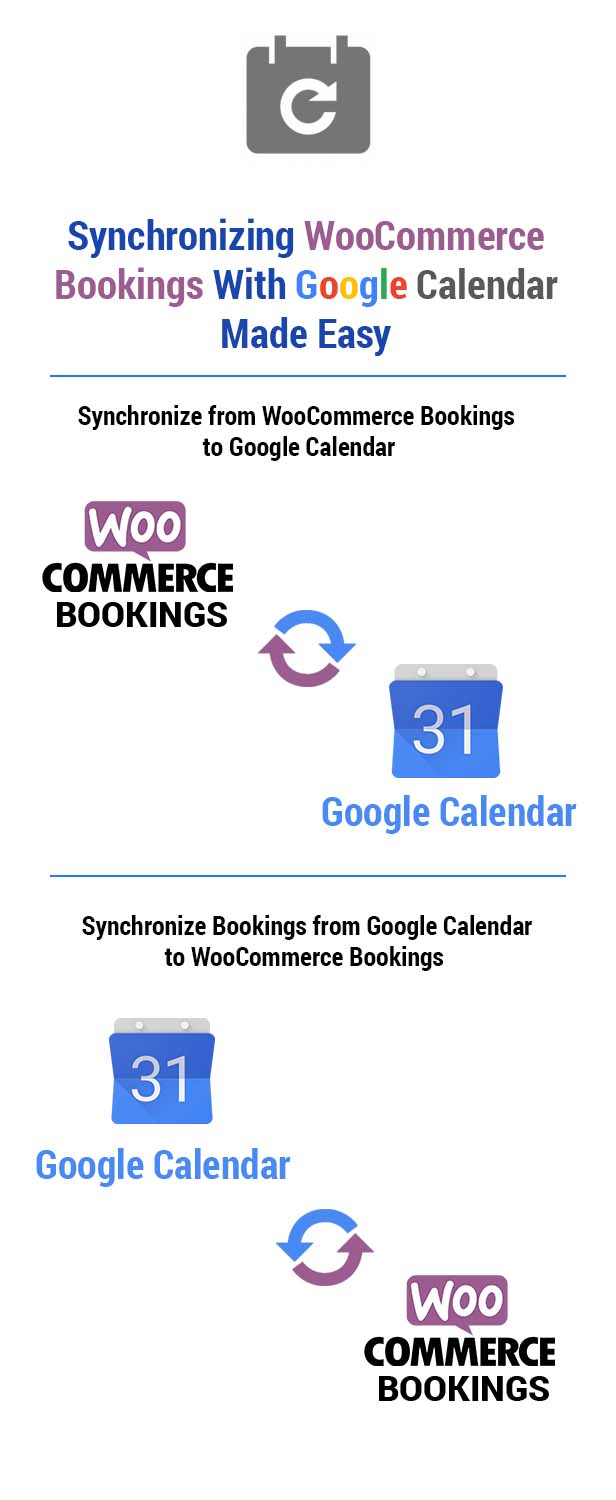
- You can also export your WooCommerce Bookings in CSV, PDF or Email Reports easily, using WooCommerce Bookings Exporter plugin.
- You can use WooCommerce Bookings TimeZone Conversion Management to covert timezone of your bookings and handle international customers easily.
Version - 1.0 - 8-23-2017 Initial release
Version: 1.1 Date: 08/09/2017 Added - feature for time base booking.
Version: 1.3 Date: 04/17/2018 Added - Support for max number of future event from Google Calendar. Added - Get event by calendar id.
Write your comment