
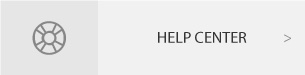
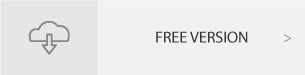

WooCommerce Lookbook allows you to create realistic lookbooks of your products. Your customers can buy products from Instagram images or any images. Help your customers visualize what they purchase from you.
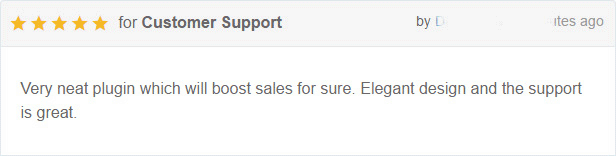
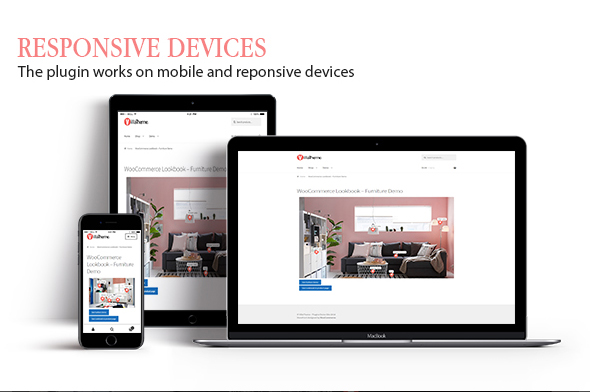
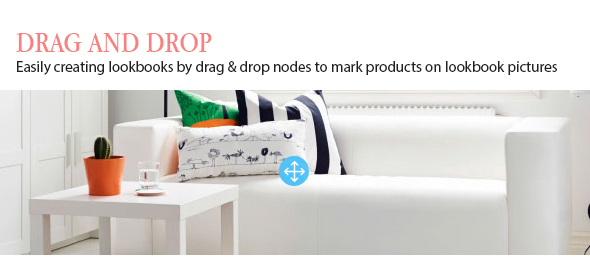
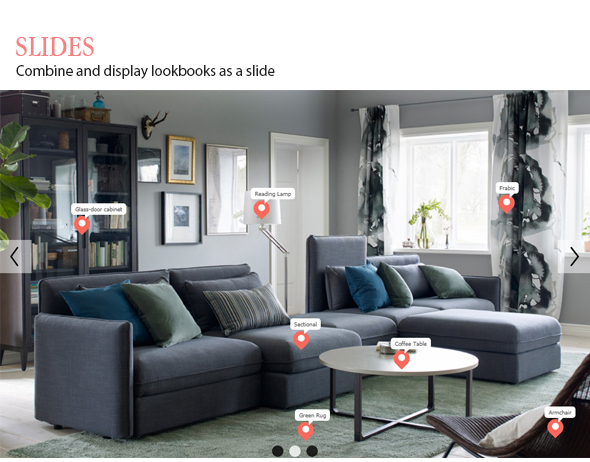
INSTAGRAM LAYOUT
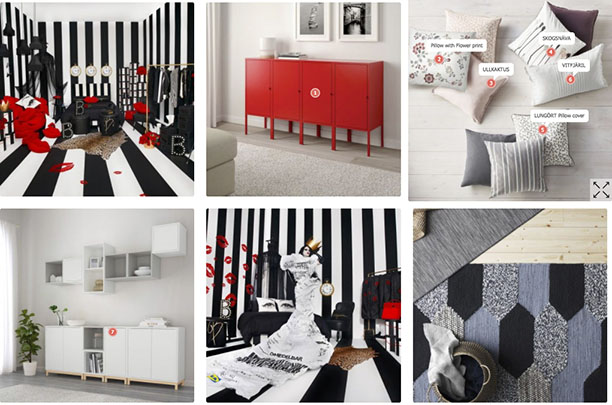
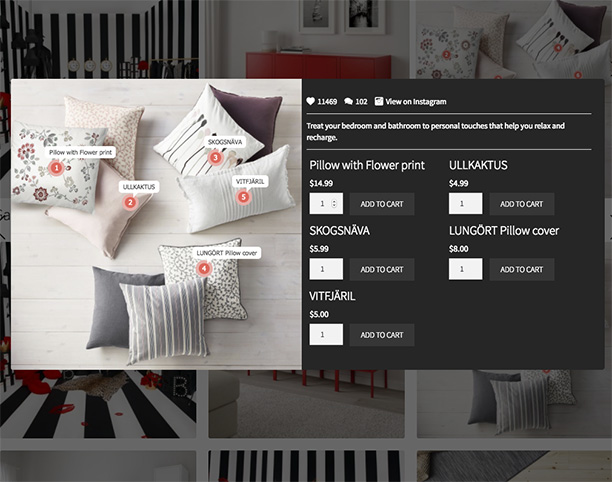
FEATURES:
Main features:
- Instagram: Images is synced and taggable with product.
- Lookbooks: Create unlimited lookbooks with pictures and your WooCommerce products.
- Nodes: Use nodes to marks products on pictures.
- Slides: Link different lookbooks into slides
- Shortcodes: use shortcode to put your lookbooks or sliders anywhere you want on your site.
- Quickview: display product names, price, short descriptions on a pop-up right in lookbook/slide.
- Lookbook in single product page: Automatical display lookbooks which included the product in its own product page.
- Redirect to single product pages: Select to display quick view pop-up or redirect to single product pages when clicking on nodes.
- Redirect to external link: Select to redirect to external links with External/Affiliate products instead of opening single product pages.
- Support RTL fully
Design: WooCommerce Lookbook can be fully designed, and can fit with any theme/website.
Node Customization:
- 3 node icon style.
- Change node color, background color, border color.
- Show/Hide product title on nodes.
- Change title color, background color.
Slide Customization:
- Change slide Width/Height.
- 2 slide changing effects.
- Manually changing slide with Slide Pagination/Slide Navigation.
- Automatically changing slide with a selected duration.
Quickview Customization:
- 11 available loading icons.
- Customize quickview popup text color, background color.
- Change border radius
- Show/Hide Close button.
- Show/Hide see more button (redirect to the single product page)
Lookbook on single product pages:
- Show/Hide lookbooks or slides on each product page.
- Select lookbook position.
- Select lookbook to display.
- Configure Align with 3 options.
Custom CSS: add your own custom CSS to change the front-end of the plugin like you want.
CHANGELOG
/**1.1.2.3 - 2018.04.16 **/ - Updated: Instagram API /**1.1.2.2 - 2018.04.02 **/ - Added: Button Syn - Updated: New Instagram API /**1.1.1.2 - 2018.03.14 **/ - Fixed: Key auto update /**1.1.1.1-2018.03.10 **/ - Fixed: External product /**1.1.1 - 2018.03.08**/ - Fixed: Color CSS - Fixed: Class support - Fixed: Icon in - Fixed: Instagram Gallery Responsive - Fixed: Instagram username - Fixed: Quickview responsive - Added: Add to cart redirect - Added: Market alphabet /**1.1.0 - 2018.03.02**/ - Added: Instagram - Changed: Quickview popup - Changed: Backend Lookbook manage - Fixed: Product variations - Fixed: CSS of Add to cart button on quick view /**1.0.1 - 2018.01.17**/ - Fixed: Support class - Added: RTL support /**1.0.0 - 2018.01.17**/ ~ The first released
Write your comment